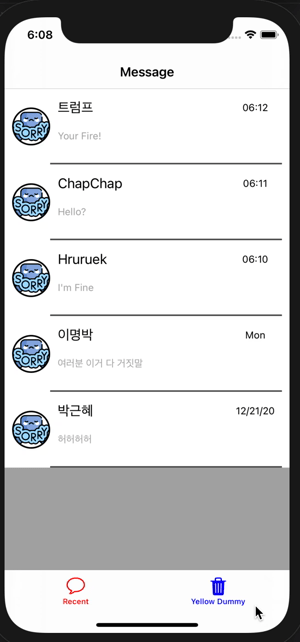
안녕하세요 후르륵짭짭 입니다.
이번에는 Custom TabBar를 꾸며 보도록 하겠습니다.
그리고 기타적인 내용도 담아 보도록 하겠습니다.
** CustomTabBoar **
TabBar를 지금 까지 StoryBoard로 꾸몄는데, 이제 Code로 꾸며 보도록 하겠습니다.
간단하게 꾸밀 수 있습니다.
일단 아래 처럼 CustomTabBar 클래스를 하나 생성 해주시기 바랍니다.
( 코드에 대한 자세한 설명은 나중에 하겠습니다. )
class CustomTabBarController: UITabBarController {
override func viewDidLoad() {
super.viewDidLoad()
self.tabBar.tintColor = .red
self.tabBar.unselectedItemTintColor = .blue
let firstVC = UINavigationController(rootViewController: MainViewController())
firstVC.tabBarItem.selectedImage = UIImage(systemName: "message")
firstVC.tabBarItem.title = "Recent"
firstVC.tabBarItem.image = UIImage(systemName: "message.fill")
let dummyView = UIViewController()
dummyView.view.backgroundColor = .yellow
dummyView.tabBarItem.title = "Yellow Dummy"
dummyView.tabBarItem.image = UIImage(systemName: "trash.fill")
viewControllers = [firstVC, dummyView]
}
}
그리고 IOS13 버전 이상일 경우에는 View를 담당하는 SceneDelegate에 rootView를 CustomTabBarController를 호출해줍니다.
func scene(_ scene: UIScene, willConnectTo session: UISceneSession, options connectionOptions: UIScene.ConnectionOptions) {
if let windowScene = scene as? UIWindowScene {
let window = UIWindow(windowScene: windowScene)
window.rootViewController = CustomTabBarController()
self.window = window
window.makeKeyAndVisible()
}
}이렇게 하면 처음 시작하는 View를 CustomTabBar로 지정할 수 있습니다.
** 코드에 대한 설명 **
// 기본적인 tabBar의 글자색을 지정해준다.
self.tabBar.tintColor = .red
//tabBar가 선택되지 않았을때의 색을 지정해준다.
self.tabBar.unselectedItemTintColor = .blue//ViewController를 생성
let firstVC = UINavigationController(rootViewController: MainViewController())
//first View의 TabBar가 선택 되어 졌을 때 이미지
firstVC.tabBarItem.selectedImage = UIImage(systemName: "message")
//first View의 TabBar의 제목 이름
firstVC.tabBarItem.title = "Recent"
//first View의 TabBar의 선택되지 않았을 때의 이미지
firstVC.tabBarItem.image = UIImage(systemName: "message.fill")
이렇게 기본적으로 필요한 TabBar를 설정할 수 있습니다.
let dummyView = UIViewController()
dummyView.view.backgroundColor = .yellow
dummyView.tabBarItem.title = "Yellow Dummy"
dummyView.tabBarItem.image = UIImage(systemName: "trash.fill")그리고 위에 처럼 기본적인 View를 하나 만들어주고 난 후
viewControllers = [firstVC, dummyView]위에 코드 처럼 viewControllers에 위에서 생성한 ViewController들을 넣어주시기 바랍니다.
( 그런데 이때, viewController.append는 초기 설정화면에 작동 되지 않는 것 같으니 이렇게 배열을 초기화 해주셔야 합니다. )
참고 사이트 :
stackoverflow.com/a/42031165/13065642
Change tab bar item selected color in a storyboard
I want to change my tab bar items to be pink when selected instead of the default blue. How can i accomplish this using the storyboard editor in Xcode 6? Here are my current setting which are not
stackoverflow.com
'Xcode > IOS' 카테고리의 다른 글
| IOS) CollectionView에서 특정 Cell에 내용 넣기 In Code (0) | 2021.01.09 |
|---|---|
| IOS) 동적인 Collection Cell 크기 만들기 - (부정확) (0) | 2020.12.31 |
| IOS) Dynamic UIScrollView in Code (0) | 2020.12.25 |
| IOS) StoryBoard없이 Custom Navigation Controller (0) | 2020.12.24 |
| IOS ) Share Extension에 대해 알아보자 (0) | 2020.12.20 |




댓글